 By Luke Weigel, lweigel@lessitermedia.com
By Luke Weigel, lweigel@lessitermedia.com
Marketing Manager, Lessiter Media
Have you ever looked at your email reporting and noticed a suspiciously high number of clicks? It's possible you cracked the call-to-action code and convinced 100s if not 1000s to click on your email. But it's also possible, and likely more plausible, that you are being affected by email click bots.
But there's no need to panic. In reality, click bots are totally normal in the world of email and act as a spam filter to prevent malicious emails from infiltrating mail servers by auto-clicking the links in incoming emails. So while click bots serve as an important layer of security for email recipients, they also can make trying to decipher actual click data a nightmare. The result is that you may see a "click" on an email that was never even opened or clicked, leading to...
- Inaccurate and inflated click metrics
- Disrupted trigger-based marketing automation
- Inaccurate A/B testing results
- Unintentional opt-outs of unsubscribes
But the good news is that there are some tell-tale things to be on the lookout for — and with the help of your email service provider (ESP) — some steps you can take to get a handle on email click bots. I've put together a few tips below that will be a good place to start when reviewing your email sends and addressing issues that may appear in your click reporting.
So far in 2022, we've deployed over 19,000,000 emails and take great pride in making sure we're following industry best practices to ensure we're hitting the inbox and the data we report is clean and accurate, something that is becoming more and more difficult in the always evolving world of digital media. If you have any questions about your email metrics or need some help with your email deployments, send me a note. Our team would be happy to help review your current processes and help provide some ideas on how to ensure your promotions are reaching your customer's inbox.
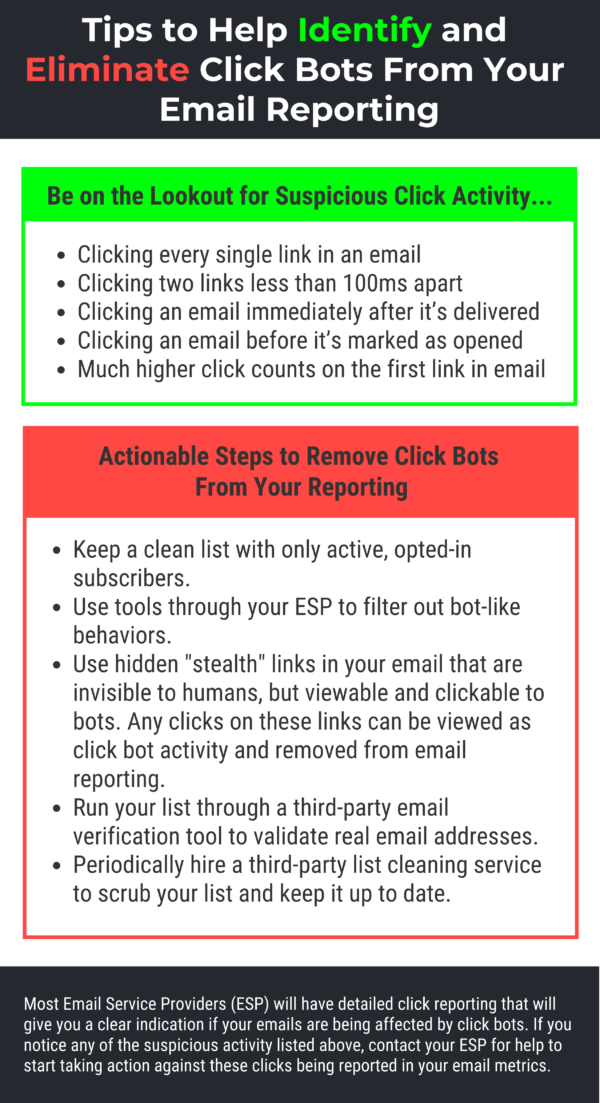
Infographic Source: Paved



